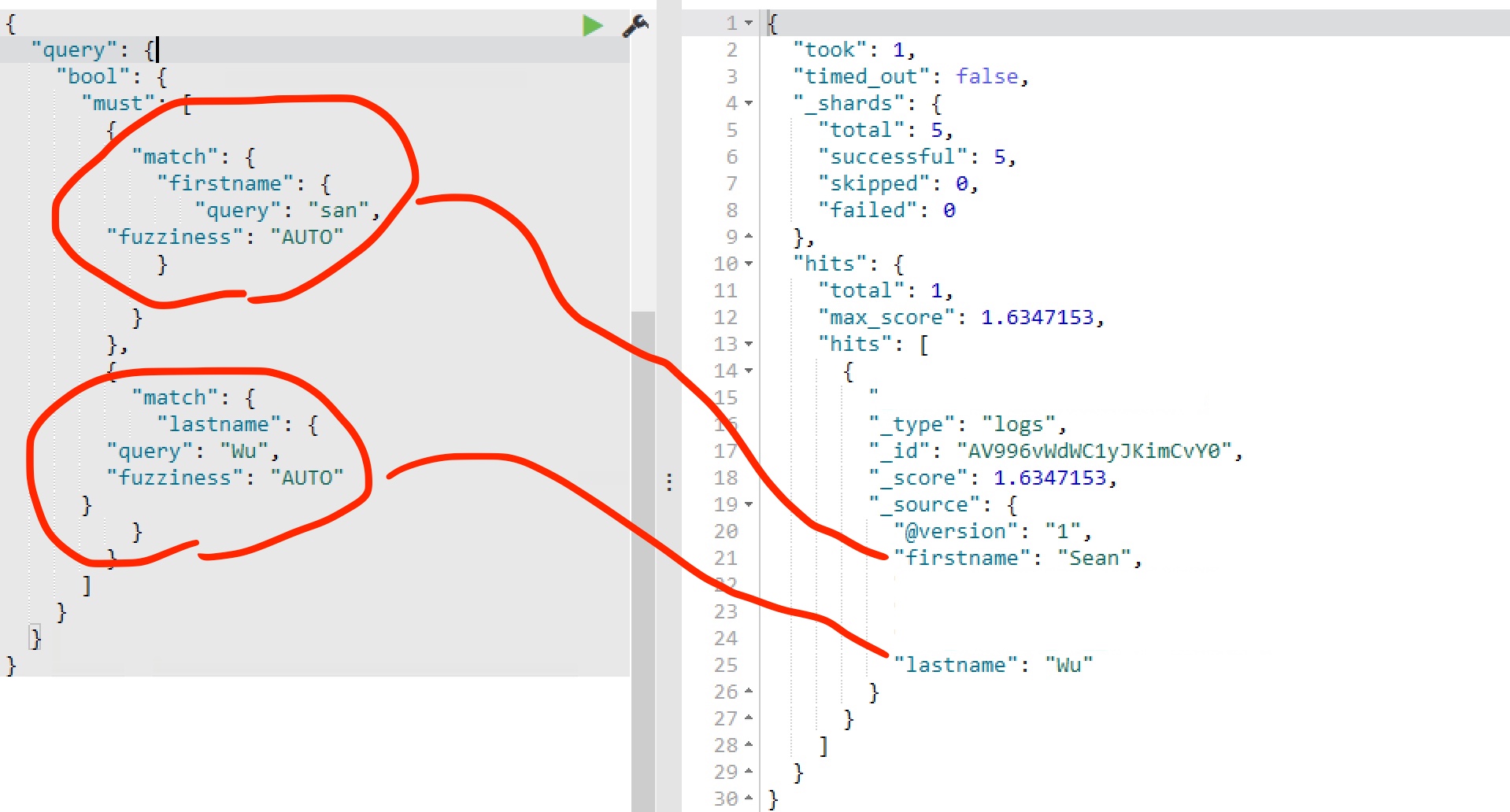You are in traffic and your wife’s water just broke.
Uh oh!
You press the special emergency button in your electric vehicle (EV). Your EV enters a contract with the surrounding vehicles that have you gridlocked. The drivers of those vehicles agree to move out of your way to allow you to get to the hospital for your child’s birth.
Now that’s smart!
The Ethereum platform was built with smart contracts in mind. The described scenario is just one of many possibilities. As described on the Ethereum website, smart contract is simply code running on the Ethereum platform, decentralized, binding two or more parties in an agreed plan of execution.
Smart contracts are similar to Kickstarter campaigns. In a Kickstarter campaign the binding parties are the donors or funders and the recipient is an individual creator or business looking to raise capital. The beauty of using Ethereum for smart contracts is the ability to create this agreement independent of third party platforms, allowing you or someone you trust to develop the smart contract.
The possibilities are endless with this kind of technology. The average person can create sophisticated agreements with a little help from a programmer or platform running on top of Ethereum. The smart contracts are developed using a programming language called Solidity, which was created by Dr. Gavin Wood.
How secure is the Ethereum smart contract? Ethereum smart contracts are immutable, meaning they cannot be altered once they are setup…similar to the Java String class. The smart contract is also distributed or enforced with consensus. All parties involved must agree on the goals, workflow and possible outcomes of the contract. Ethereum inherits these attributes through its deployment on Blockchain technology.
I’m sure the world is looking forward to what can be created using Ethereum smart contracts. Think about the times you are in traffic and an ambulance or fire truck needs to get past your car and 1 million other cars. Perhaps you’d like to create a binding agreement with a consumer of your small business.
The future is looking bright for Ethereum smart contracts!